Smartphone producers have their custom version of Android, which brings extra features; OnePlus prefers to name it OxygenOS, Oppo calls it Color OS, Xiaomi calls it MIUI, while Realme names it Realme UI. Realme UI 2.0 is based on Android 11, and now realme has revealed realme UI 3.0, based on Android 12.
At a release event hung on October 13, 2021, realme introduced the realme GT Neo 2, along with the much-awaited realme UI 3.0. It consists of numerous new Android 12 features and keeps the product idea of Seamless Fun, with upgrades in design, fluidity, customization, privacy, and functionality. It offers realme users an entirely different experience. In this article, we can have a take observe a number of the fine functions of realme UI 3.0, its launch date, and the list of supported devices.
Realme UI 3.0 Release Date
Realme unveiled realme UI 3.0 globally on Wednesday, October 13, at 12:30 PM IST. The company held a virtual event that was live-streamed online on YouTube. This came a few days after Android 12 source code was added to the Android Open Source Project (AOSP) and a couple of weeks after the realme UI 3.0 China launch.
Realme UI 3.0 Best Features
Fluid Space Design and 3D Icons

The design is more expressive in realme UI 3.0, the layout is better structured, and the overall UI experience is more fluid. To begin, the icons have been totally refreshed as a result of a new 3D icon design. The outlining adds weight, and a semitransparent technique is employed to make it appear younger. When these parts are changed, the overall icon design becomes more colorful and three-dimensional. In comparison to UI 2.0, a broader palette of colors has been provided to accommodate the varied personalities of young people.
Spatial Layout interface
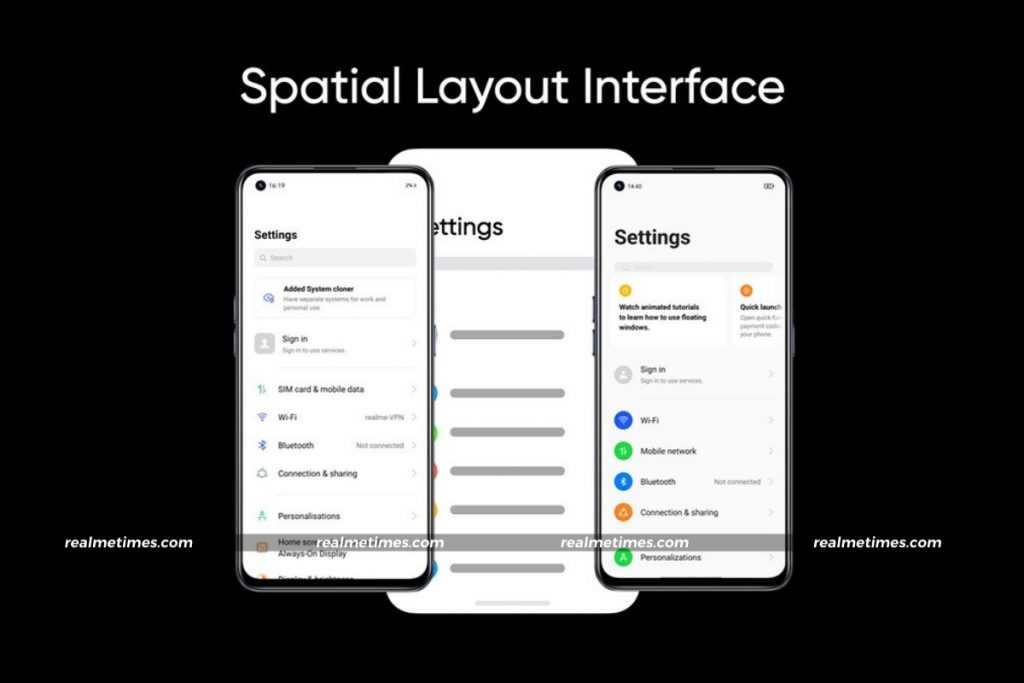
realmeUI 3.0 includes a layout that provides a spatial feeling throughout. The title size, as well as the symbol and text contrast, have been increased to offer customers a sense of significance and focus when reading the content.
Personalization AOD

The AOD has also been improved. With #realmeUI 3.0, users may completely customize the AOD. Simply upload a photo and enjoy a one-of-a-kind AOD creation. The company also claims to have added a new realmeow AOD option.
Omoji

realme UI 3.0 has a plethora of Omojis, including ghosts, food, and ordinary things, the company claims. There are now dynamic wallpapers available for some devices, giving users a taste of the new visual experience. Realme says it will be utilizing the face capture algorithm to create a high-precision 3D model virtual image based on 50 core expression bases. Users will also be able to customize over ten image characteristics such as skin tone, hairstyle, eyes, and nose, totaling 200 With multiple trendy clothing elements and emojis, creativity is still good.
New App Permissions, Approximate Location

The realme UI 3.0 allows users to view application permission in visual forms, as well as a list of app permissions and extensive information on the usage of particular applications, allowing you to master your privacy use in all aspects. The company has also added a new Approximate Location option.
Secure Privacy

The enhanced privacy mechanisms in realmeUI 3.0 ensure that your personal data and information are secure than ever before. It also features a unique subtitle stitching function that lets you discreetly share your favorite images or videos.
AI Smooth Engine
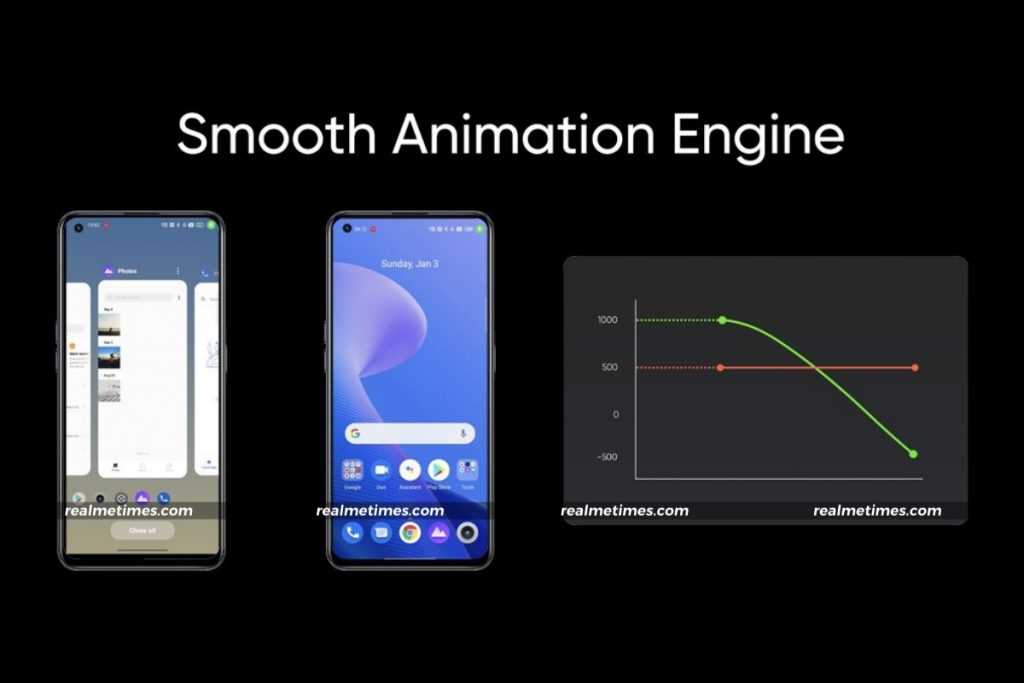
The animations in the #realmeUI 3.0 have been optimized. To provide a more fluid experience, the AI animation engine decides the dynamic change. It also has a floating window 2.0 that you can customize for different use circumstances. Because of the AI memory compression of the RealmeUI 3.0, the overall rate of memory consumption has been increased, and various apps are intelligently launched. It improves overall app launching performance by 13% and extends battery life by 12%.
Realme UI 3.0 Supported Devices
Starting October 13, Realme will begin the roll-out of Android 12-based realme UI 3.0. The beta update will first arrive on Realme GT 5Gand on other devices starting from December. Below is Realme’s entire schedule for the release of realme UI 3.0 globally –
October 2021
- realme GT
November 2021
- realme X7 Max
December 2021
- realme GT Master Edition
- realme 8 Pro
- realme GT NEO 2 5G
2022 First Half
- realme X50 Pro 5G
- realme 7 Pro
- realme X7 Pro
- realme 8 4G
- realme narzo 30
- realme C25
- realme C25s
- realme narzo 50A
- realme 8i
2022 Second Half
- realme X7
- realme X3
- realme X3 SuperZoom
- realme 8 5G
- realme 8s
- realme 7 5G
- realme narzo 30 Pro 5G
- realme narzo 30 5G
realme UI 3.0 China Early Access Roadmap
- October 2021: Realme GT
- November 2021: Realme GT Master Exploration Edition
- December 2021: Realme GT Neo, Realme GT Neo Flash Edition, Realme GT Neo2, Realme GT Neo2T, Realme GT Master Edition.
- Q1 2022: Realme Q3s, Realme Q3 Pro, Realme X7 Pro, Realme X7 Pro Extreme Edition, Realme X50 Pro, Realme X50 Pro Player Edition
- Q2 2022: Realme X7, Realme Q3 Pro Carnival Edition, Realme Q3, Realme Q3i, Realme Q2, Realme Q2 Pro, Realme V15, Realme V13, Realme V5.
realme UI 3.0 Indonesia Early Access Roadmap
- October 2021: Realme GT
- December 2021: Realme GT Master Edition, Realme 8 Pro.
- Q1 2022: Realme X50 Pro 5G, Realme 7 Pro, Realme 8, Realme C25, Realme C25s.
- Q2 2022: Realme X3 SuperZoom, Realme 8 5G.
The firm also states that these are the start dates for the rollout plan, that beta versions will be issued batch by batch, and that the plan does not apply to carrier exclusive models.
How to Install Realme UI 3.0 Beta
If you want to be one of the first ones to get the Android 12-based realme UI 3, here is what you need to do –
- On your realme UI 3.0 supported device, head over to Settings.
- Next, tap on Software update.
- Choose the cog-wheel icon at the top.
- Tap on the trial version and select the beta version as realme UI 3.0.
- Fill in your details and tap on Submit.
- Once approved, you should find the update under Settings > Software Update.
[su_button url=”https://t.me/getdroidroms” target=”blank” style=”flat” background=”#0064c9″ size=”7″]Join us on telegram[/su_button]
+ There are no comments
Add yours