Recently Xiaomi Blocked the Google Services on the MIUI 12.5 China ROMS and Users in China have found that MIUI does not allow installing Google services in their Xiaomi devices anymore. So if you are using the MIUI 12.5 China rom on your Xiaomi phone, then you can use the google play store or any other Google Services on your phone. But there is a way to install the Google Apps on MIUI 12.5 Chinese Version, here in this guide we will show you how to install the Google Play Store on Your MIUI 12.5 ROM.
In the recent version of Android and with MIUI 12,5, many users are facing difficulties to make Google work, as Google Installer V3.0 occurs error sometimes. So here is the new and working way to run the Google Apps on the latest MIUI 12.5 Version.
When you have flashed MIUI 12.5 Closed Beta ROM or Developer ROM on any Xiaomi phones you see no Google Play Store app in it. Even some Global ROM does not come with Play Store. So please follow the below steps to install the Google Play Store On MIUI 12.5 Chinese Version. Read all the steps very carefully and follow all the steps only by one on your Xiaomi phone.
How To Install Google Play Store On MIUI 12.5
NOTE:- If you have installed any Google apps previously, first you will have to uninstall it. After that follow the below mention guide to install Google Services on Your MIUI 12.5 phone.
Download Gapps and Google Play Store for MIUI 12.5
– Download Gapps Magisk Module Zip file for MIUI 12.5 Here (Credit – Pranav Talmale)
– Download Google Play Store Apk here
– Download NikGapps for MIUI 12.5 Android 10 Devices Only
Save both the files on your phone and follow the instructions.
Steps to Install Google Play Manually in MIUI 12 Android 11 China ROM
To get started make sure your phone is rooted, Without Root you can’t able to install the Google Apps on your MIUI 12.5 China ROM. Check our guide here How to Root Android phone.
1. Open the Magisk Manager root App on your phone and Go to the module section.
2. From the module section, tap on the “Install from Storage” Button.
3. Now for the File Explorer, select the Gapps Zip file, Now the flashing process will start on your phone.
4. Once the Flashing process is completed, Reboot your phone.
5. After Reboot, install the Google Play Store apk file on your phone, And you are done.
Steps to Install Google Play Manually in MIUI 12 Android 10 China ROM
Make sure your phone is rooted and Custom Recovery is installed.
1. Boot Your phone in Custom Recovery.
2. Download the NikGapps for MIUI 12.5 Android 10 from the Download Section.
3. From Custom Recovery go to install and install the NikGapps for MIUI 12.5 Android 10 zip file.
3. Reboot System.
Now the Google Play Store is installed on your phone and now you can use all Google Services on your Xiaomi MIUI 12.5 Phone.
[su_button url=”https://t.me/getdroidroms” target=”blank” style=”flat” background=”#0064c9″ size=”7″]Join us on telegram[/su_button]
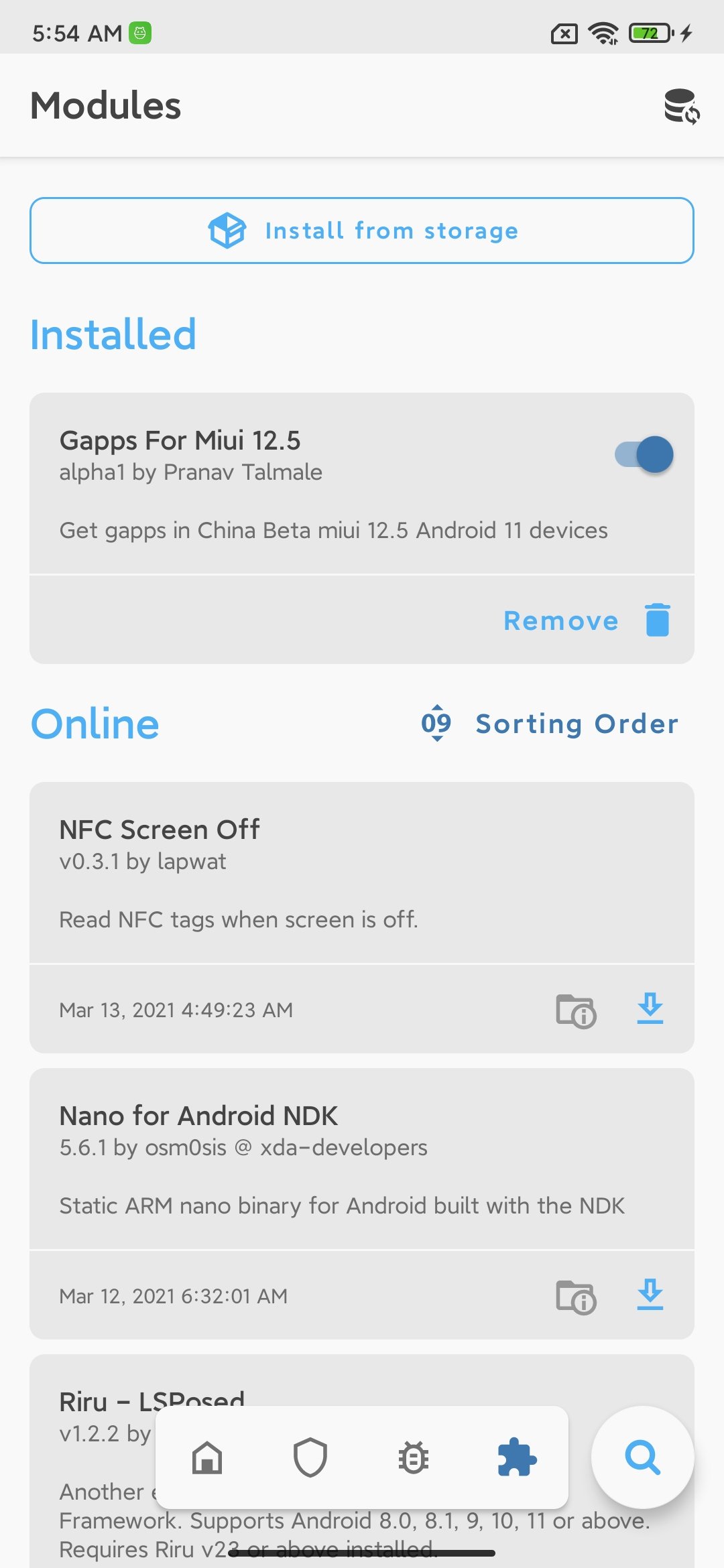
+ There are no comments
Add yours