Google is tracing a different route than other smartphone makers with its Pixel lineup. Instead of beating in advanced camera hardware with an astonishing amount of megapixels and multiple cameras, the search giant is betting on the camera’s software. All the magic behind the Pixel phones’ excellent photography capabilities goes underneath the Google Camera app. Google’s set of algorithms for the camera app is the holy grail of smartphone cameras. Exclusive features are coming with the company’s app like HDR+ and Astrophotography. These technologies made Pixel phones stand against the competition. In some cases, Pixel phones produce better images than your handset a Penta-Camera setup. Due to the wonders brought by this application, the community flourished with custom ports of the app named Gcam. There are multiple variations of the app offering a wide array of features and extensive support for several Android smartphones.
Google is tracing a different route than other smartphone makers with its Pixel lineup. Instead of beating in advanced camera hardware with an astonishing amount of megapixels and multiple cameras, the search giant is betting on the camera’s software. All the magic behind the Pixel phones’ excellent photography capabilities goes underneath the Google Camera app. Google’s set of algorithms for the camera app is the holy grail of smartphone cameras. Exclusive features are coming with the company’s app like HDR+ and Astrophotography. These technologies made Pixel phones stand against the competition. In some cases, Pixel phones produce better images than your handset a Penta-Camera setup. Due to the wonders brought by this application, the community flourished with custom ports of the app named Gcam. There are multiple variations of the app offering a wide array of features and extensive support for several Android smartphones.
WHAT IS ULTRACVM GCAM MOD
In short, Gcam is a mod that aims to bring the Google Camera app to several smartphones and ensure that all features work with them. There are several variations of Gcam. Some are meant for multiple Android devices, while others are made specifically for a single smartphone. Multiple developers are working on Gcam and we have today an active community of users using the Mod.
Some Screenshots
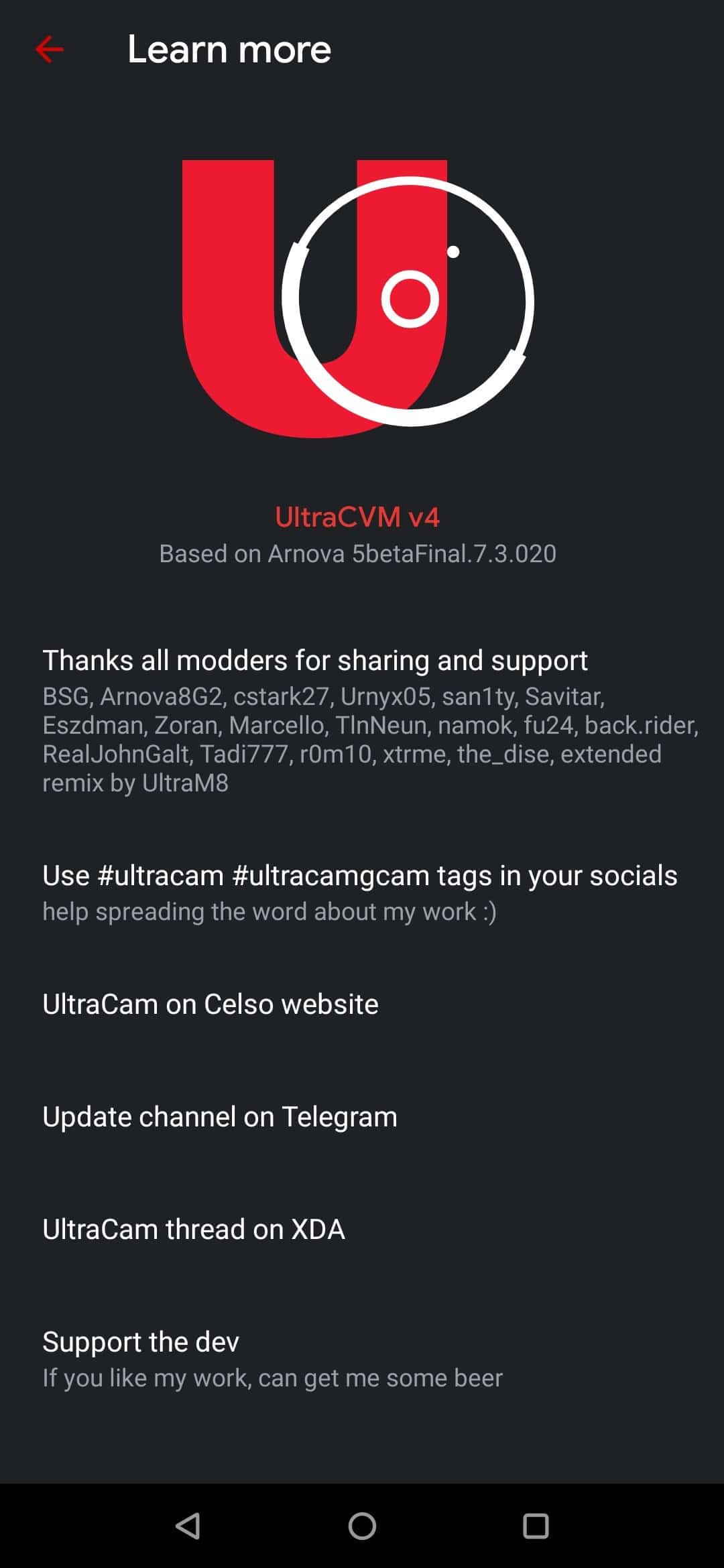
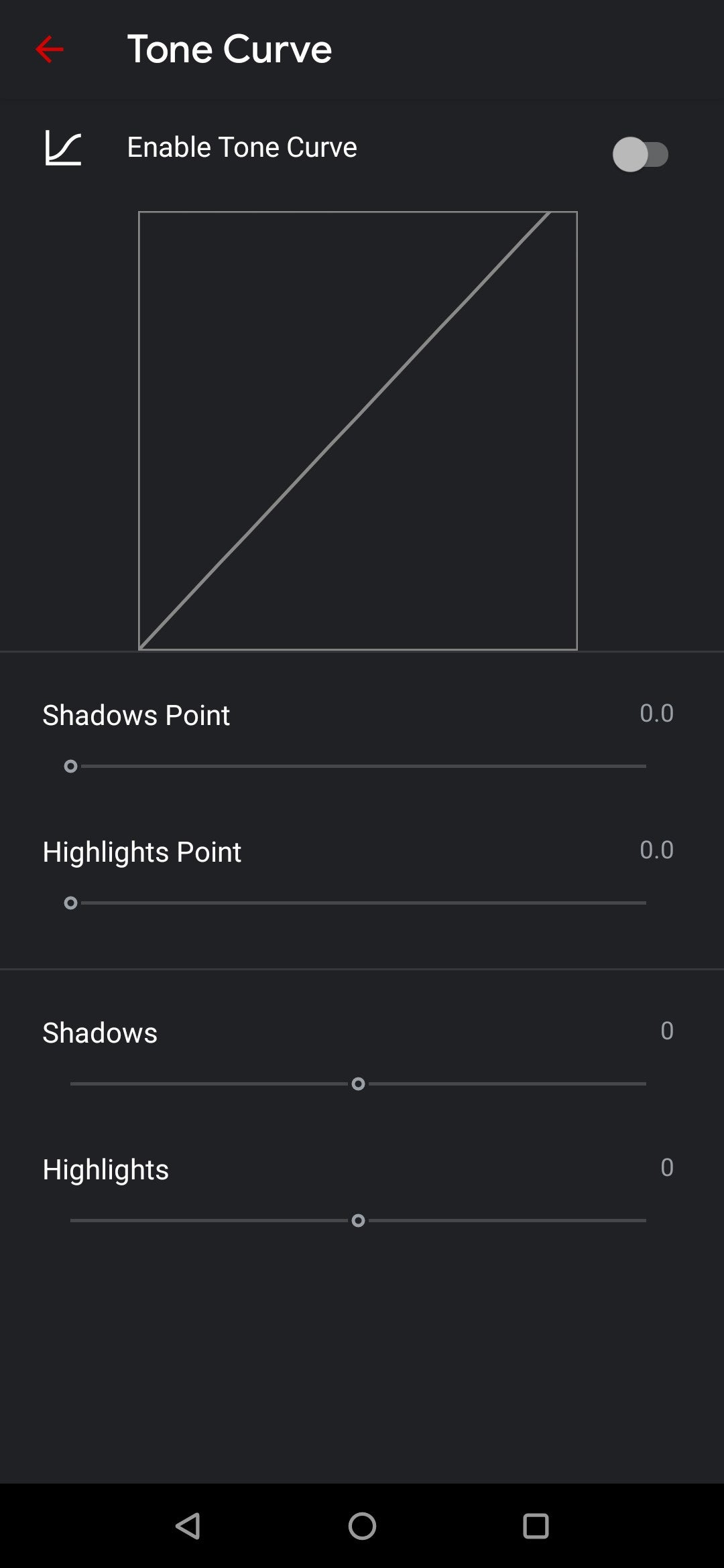
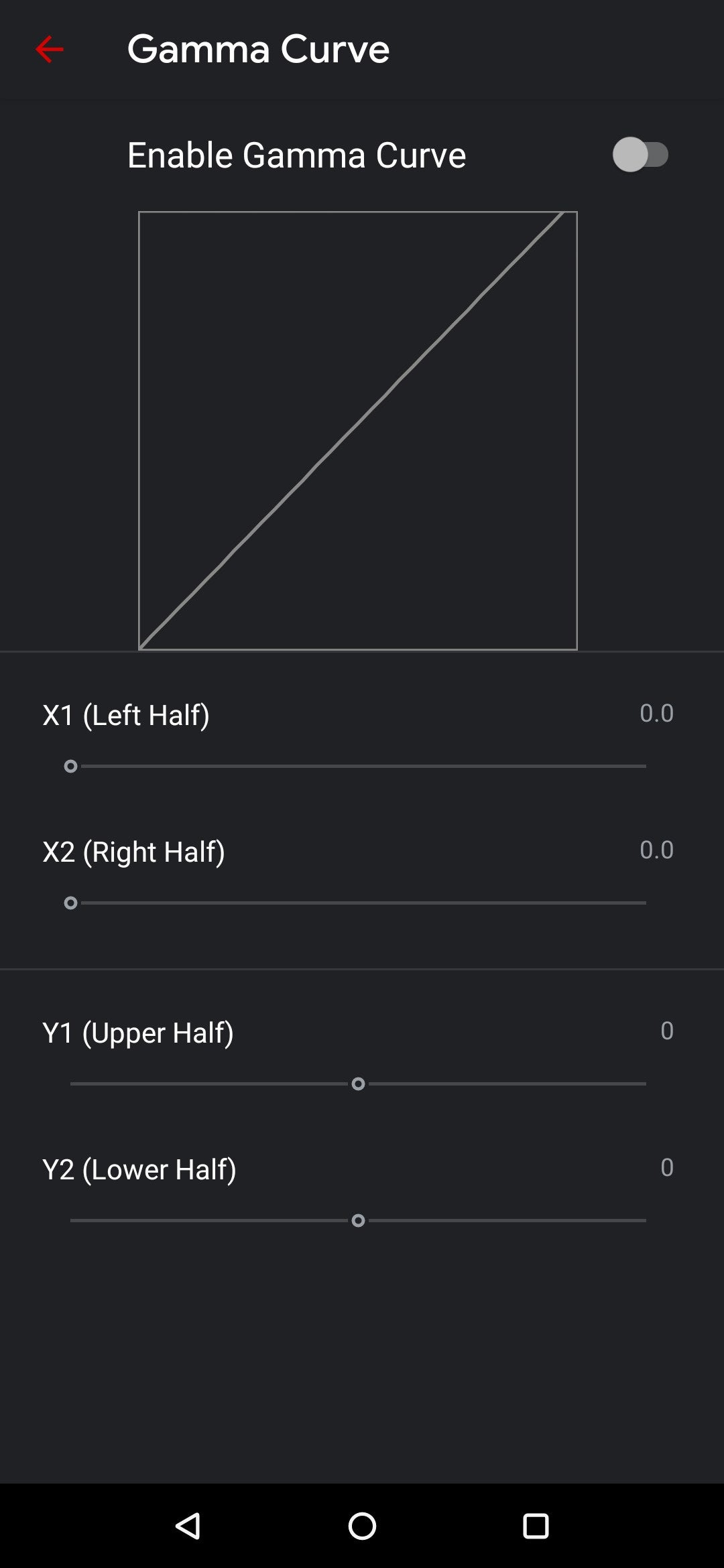
The new mod is a complete rework on the GCAM 7.3 base. It was made by the developer UltraM8, and all credits go for him and the community behind the GCAM project. It brings a new design and advanced features. If you’ve some knowledge in image controls, you may be able to capture stunning photos with your smartphone. However, you can simply install the app and most features will be available at startup. As aforementioned, the UI is the fruit of a great amount of work and the final result is simply awesome.
Some Main Features
- BEAUTIFUL UI
- MANUAL SETTINGS
- SUPPORT FOR RAW
- XIAOMI API2 CAMERA AND AI KEY SUPPORT
- ASTROPHOTOGRAPHY
- Many More
GCAM 7.3 APP MOD BASE FEATURES:
- Automatic DND mode while using video-recording.
- Re-arranged settings UI.
- 24FPS video recording.
- Exposure controls to adjust brightness and HDR of your photo.
- Astrophotography implemented to Night Sight.
- Received Frequent Faces to help you capture Top Shot photos.
- Touch and Hold shortcut in the shutter button to capture Top Shot photos.
ULTRACVM V.5.0 UPDATE FEATURES
- Various edits & tunings
- Fixed S5K3l6 & S5K3T2 AWBs (thx Arnova)
- Added S5K3l6 & ov8856 noise models
- Tweaked detail
- Tweaked DRC
- Added noise variance radiuses to libpatcher
- Added Sky Darkening & Sky Darkening Denoise to libpatcher
- Various edits & tunings
- Fixed S5K3l6 & S5K3T2 AWBs (thx Arnova)
- Added S5K3l6 & ov8856 noise models
- Tweaked detail
- Tweaked DRC
- Added noise variance radiuses to libpatcher
- Added Sky Darkening & Sky Darkening Denoise to libpatcher
The list of compatible devices include:
The list isn’t limited to these devices, as said before, you can try it on your Android 9+ smartphone to know if everything is working. Some features may be available for all devices, while others don’t. If you want to have a deep look at UltraM8’s work, you can check the source link for his particular page at CelsoAzevedos’s GCAM repository or thread on XDA-Developers.
- OnePlus 7 e 7 Pro;
- OnePlus 7T e 7T Pro;
- Pocophone F1;
- Redmi Note 8
- Redmi Note 7 and 7 Pro
- Mi 9T and Mi 9T Pro (Redmi K20 and K20 Pro)
- Redmi K30 aka Poco X2
- Samsung Galaxy S10e;
- Galaxy S10 e Galaxy S10+;
- Galaxy Note 10 e Note 10+.
- Moto X4
- Moto G6 and G7 Series
- LG V20, LG V30
- LG G8, LG G7, LG G6
HOW TO DOWNLOAD AND INSTALL GCAM ULTRACVM IN YOUR ANDROID DEVICE WITH CONFIGS XML
The new mod is easy to install just like other GCAM mods, it also supports XML configurations if you’re familiar with the matter or have a specific set of configs for your smartphone. UltraCVM mod is based on Arnova’s GCam 7.3.021 build. It means that all Arnova goodies are present here. Before trying to install the mod, you’ll need to make sure that you have support for camera2 API in your smartphone. There are many solutions in Google Play Store to test your camera2 API capabilities. Among them, we can mention the “Camera2 API Probe” app.
How to install
- Download the APK provided (Click Save As)
- Select and Install it ( You’ll be prompted with the request for allowing app installation from external sources, don’t worry the app is safe).
- Open the Google Camera once the icon appears in your launcher
- Done!
- For older versions of Android, you can try and download Gcam 7.2, 7.1, or any mod that is compatible with your version.
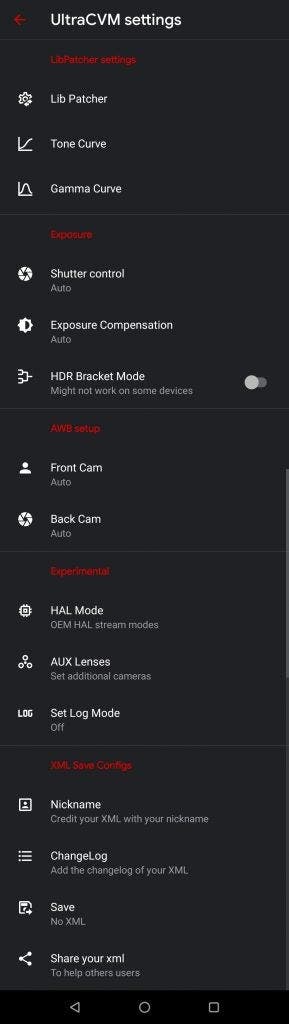
Enjoy the all new camera app for your favorite android phones and if you have any questions or you want more like this then coment below and also join our telegram channel to stay updated.

+ There are no comments
Add yours