Updated on 27th July 2021: Today Google started rolling a new Android 12 beta 3.1 for their Google Pixel series which fixes the bug found in the last beta 3.
Android is a modified Linux kernel that’s open-source and free to use on smartphones or tablets which is basically designed & developed for touchscreen mobiles. Thanks to the open-source platform because customization lovers can easily flash third-party files on Android OS running devices. If you’re also one of them and want to Download Android 12 Custom ROM then check out the Supported Device List here.
Well, it’s worth mentioning that Android Custom ROMs are based on AOSP (Android Open Source Project) Source Code that Google releases officially once the stable version of the latest Android OS builds launches in September every year. Just like the previous year, this year Google has also released a couple of Android 12 Developer Preview builds for its eligible Pixel devices.
Later Google has released the Android 12 Public Beta build for a limited number of Pixel and non-Pixel devices officially. Currently, at the time of writing this article, the Android 12 Public Beta 2 is live. Google has also launched the Android 12 Beta GSI package for the Project Treble-supported non-Pixel Android devices to get an early taste of the beta build if someone is interested in it.
Why Custom ROM?
Well, a Custom ROM is always a special one if you’re an avid Android user or a fan of unlimited possibilities of Android customizations. There is no better alternative to Android when it comes to rooting the device, installing third-party modules, tweaking multiple adjustments in the device’s settings menu, changing visual overview, using a custom recovery, etc.
Although in terms of safety and stability, a Stock ROM is always better that receives official software updates, and includes manufacturer’s support too (if required). But it lacks visual and functional customizations that a Custom ROM can bring to the users. Additionally, custom firmware mostly comes up with almost no bloatware (preinstalled apps or games).
Now, if you’re interested in Android 12, and want to have a custom firmware running this particular version then it’ll be a good choice to go with a much stable Custom ROM. If you’re not aware of the latest Android 12 (arriving in Sep 2021) then check below.
Android 12: What’s New?
Android 12 is the successor version of the previous generation Android 11 that was launched last year. This year Google is all set to release the much-awaited Android 12 official stable build in September 2021 just like previous trends once the version gets stable enough for public use globally.
Well, at least we’re now aware of which features or improvements are on the way, as of now. Let’s have a quick look at the top features of Android 12 that we’ll see in the final build.
- New Power Menu
- Revamped quick tiles
- Improved notifications
- Screenshot markups
- Dynamic themes
- Rich content insertion
- Hibernating apps (unused)
- Redesigned settings UI
- AVIF image support
- One-handed UI
- Improved privacy and security measurements
- Haptic-coupled audio effect
- New media player UI
- Improved app shortcut menu
- Wi-Fi password sharing using Nearby Share
- All-new home screen widgets
- Quick tap at the backside
- Software updates via Google Play
- All-new emojis
- Universal splash screens
- Quick Internet Panel
- Easy audio source selection
- Improved backup & restore
- Image blurs, color filters, and other effects
- Clipboard access notifications
- Microphone and camera running indicators
- Secured lock screen notification actions
- Improved Bluetooth permissions
- All-new Privacy Dashboard
- Improved Picture-in-Picture (PiP) mode
- Improved gesture navigation for immersive mode
- And more…
List of Android 12 Custom ROM
As of now, there is no custom firmware available for Android devices based on Android 12. Currently, you can only get the Android 12 Beta GSI package for your Project Treble-supported non-Pixel Android devices .
Once Google releases the official Android 12 Stable build publicly along with the AOSP 12 Source Code for the developers, more and more Custom ROMs will start landing for the Android community.
How to Install Android 12 Custom ROM on Any Android Device
You’ll have to follow up on some of the requirements before heading over to the firmware flashing steps.
Pre-Requisites
- To begin with, create a backup of all the data on your device.
- Next up, you will have to unlock the bootloader on your Android device. For that, you may refer to our guide on How to Unlock Bootloader via Fastboot Method on Android. We also have OEM specific unlocking tutorials that you could check out:
- Download and install the Android SDK Platform Tools. This will provide you with all the necessary binary files.
- Enable USB Debugging on your device. This will make your device recognizable by your PC in ADB mode. So head over to Settings > About Phone > Tap on Build Number 7 times > Go back to Settings > System > Advanced > Developer Options > Enable USB Debugging.
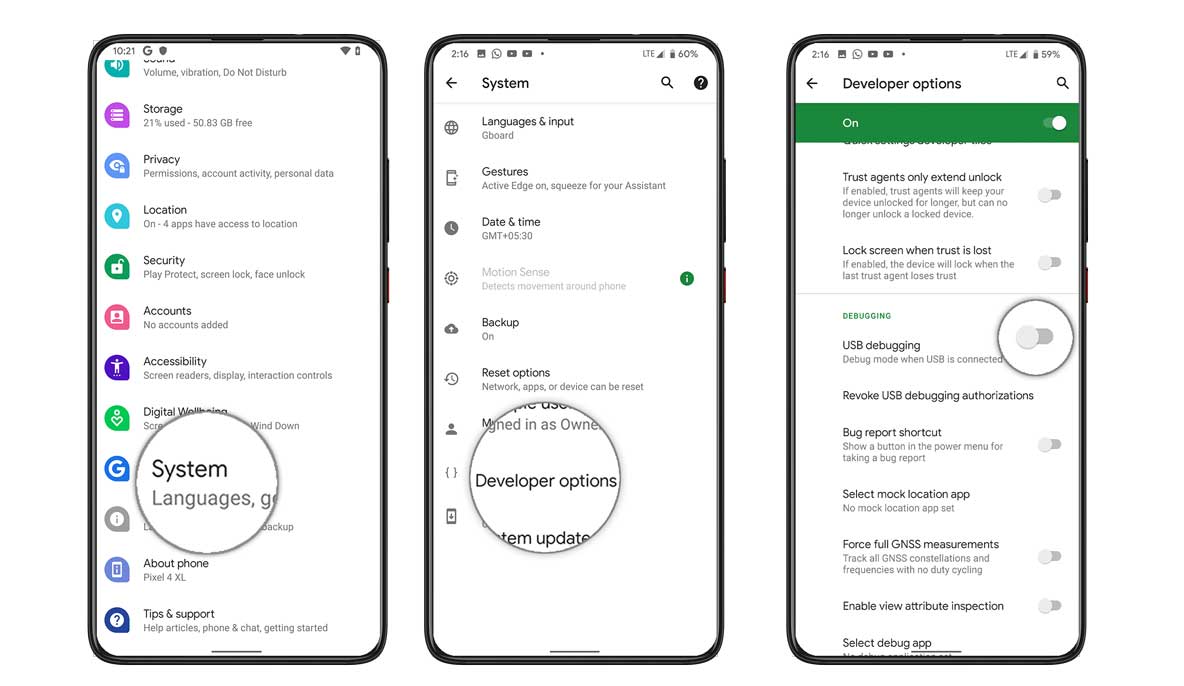
- Likewise, download and install your device’s USB drivers: Download Android USB Drivers for Windows and Mac.
- Your device should have the TWRP installed. This is needed to install the AOSP Android 12 Custom ROM. So refer to our guide on How to Flash TWRP Recovery on any Android Phone and install the said custom recovery right away.
- Furthermore, not every ROM comes preloaded with Google Apps. If your ROM belongs to that list, then you will have to download the GApps package separately and then transfer it to your device.
Installation Steps
- Transfer the downloaded AOSP Custom ROM to your device. Then connect it to the PC via USB cable.
- Head over to the platform-tools folder, type in CMD in the address bar, and hit Enter. This will launch the Command Prompt.
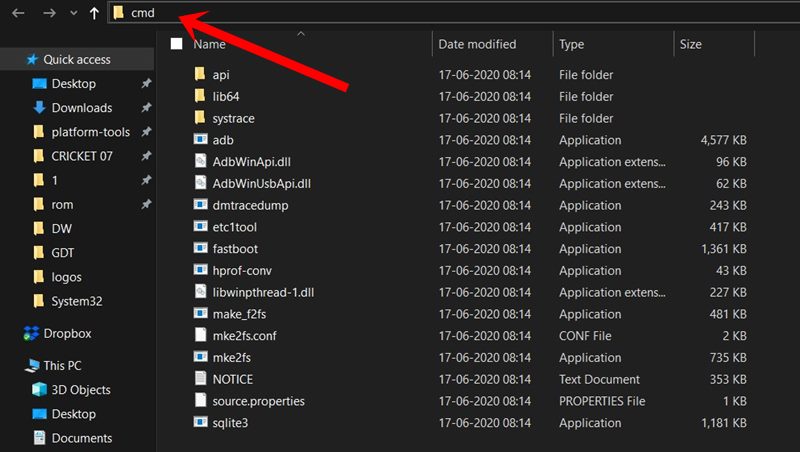
- Now, type in the below command to boot your device to the TWRP Recovery:adb reboot recovery
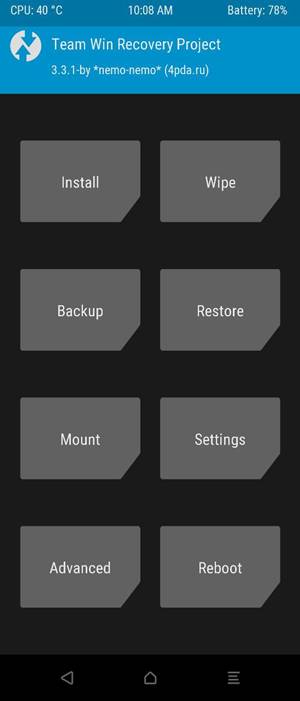 TWRP Main Menu
TWRP Main Menu - When your device boots to TWRP, head over to Wipe. Then tap on Advanced Wipe and select Dalvik Cache, System, Vendor, and Data. Perform a right swipe to wipe the selected partitions.
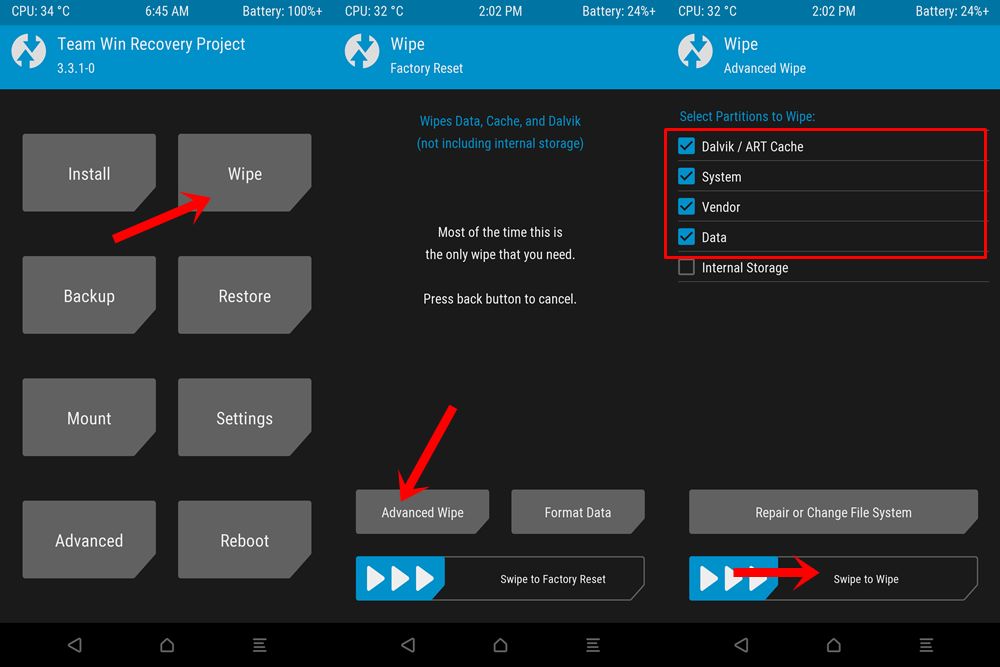
- Once that is done, go back to the TWRP home screen and select Install. Then navigate to the AOSP Android 11 Custom ROM and select it.
- Perform a right swipe to flash this file. When that is done, again head over to Install and this time flash the GApps package (optional).
- You may now reboot your device to the Android OS. For that, go to Reboot and tap on System.
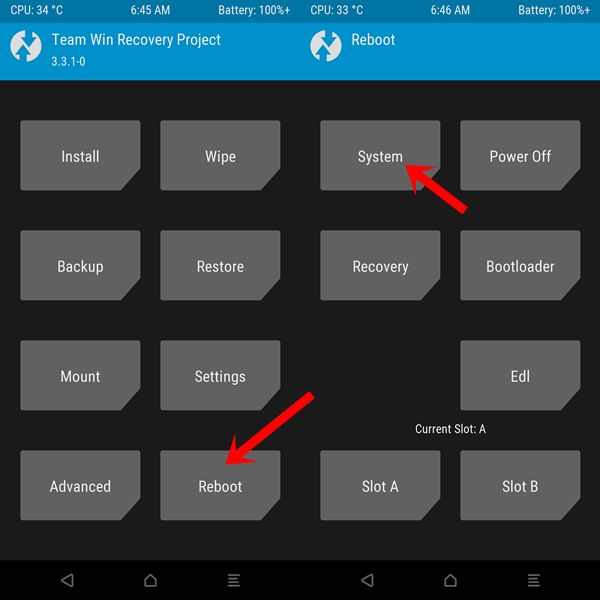
Till then stay tuned for more info. You can bookmark this page to keep checking the updated info. We’ll gonna include every possible Android 12 Custom ROM regarding details whenever available. For further queries, let us know in the comment below.
[su_button url=”https://t.me/getdroidroms” target=”blank” style=”flat” background=”#0064c9″ size=”7″]Join us on telegram[/su_button]
+ There are no comments
Add yours